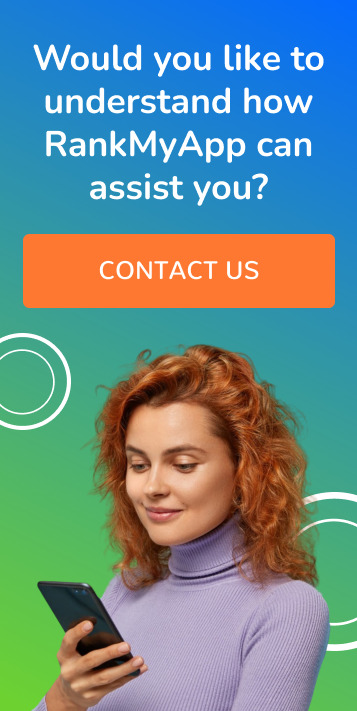Your app store layout is crucial if you want users to install your app. After creating the perfect app design you don’t want to blow it on the product page. Learn how you can create a product page that converts.
How users behave on the product page
Before creating your product page, you must understand the different kinds of users and their behaviors.
Instant Install
As the name implies, these users almost immediately download your app. They see the most important elements of the app product page (the icon and preview poster frame, which will be discussed in further detail in a bit) and don’t take the extra time to investigate the rest of your app’s product page.
Instant Drop
On the other end of the spectrum are those who immediately exit your app’s product page without downloading it. Like those who instantly install, these users only view the most prominent elements of the page.
Explore
Users who fall into this last category take extra time to look beyond the prominent elements featured at the top of the page. Although they aren’t the type to download an app without further research, what they saw in the first few seconds of the app page interested them enough to learn more about it.
Most users fit into either the first or second category (instant install or instant drop), but the explorers tend to be better quality users. Because they investigate the app before installing it, they have more accurate expectations of what the app does. As a result, they are more likely to use the app after downloading it.
How to make a stellar App Product Page
Your app’s product page has two goals:
1) Get instant installers to download right away
2) Keep explorers on your product page and convince them to download
To meet these goals, you need an app store layout that strongly conveys your message and the benefits of your app.
Elements of an App Store Layout
- App Icon;
- App Preview Poster Frame – This is a thumbnail of your app video;
- First Screenshot;
- The Second Screenshot – To be used in case the app preview isn’t available;
- Description;
- App Preview Video,
- Additional Screenshots.
Most important elements
Most users won’t spend a lot of time on your app product page, so the elements on that are immediately visible are extremely important. These include the app layout design and the preview poster frame.
We will go through them one at a time, but for each element keep your main message in mind. You want this to be consistent throughout the entire product page.
App Icon
The app icon needs to clearly convey your message while convincing users your app is worth their time. Choosing the right colors for your app icon is also important.
You may be tempted to only include portions of your core values in this first element and save the rest for your video, but remember most users won’t even watch your video. That is why you must find a way to include all of your core values in the icon.
Preview Poster frame
You may use the selected default poster frame or you can choose an alternative frame with iTunes Connect. As you are choosing your frame, keep your app icon in mind. You want them to work together to send the desired message to users.
Additional content for explorers
Explorers have the greatest potential for long-term value. If you’ve done your job, the icon and preview poster frame should have convinced them to stick around and get more information about your app.
Some activities explorers might engage in include:
● Reading the description;
● Looking at the rest of the screenshots,
● Watching the app preview video.
Explorers will be familiar with your message after viewing the app icon and preview frame, so you must give them something new in the remaining elements.
You may have their attention, but they haven’t downloaded your app yet. Determine what additional information they need that will push them to take the plunge, then present that information through the rest of your product page.
App design is important, but just as important is the app store layout. If you want to increase an app’s conversion rate, its product page needs to stand out.
Want more help with your app? Get personalized assistance with a specialist at RankMyApp.